Experience a refreshing transformation for your Android smartphone with the Light Year theme. Designed specifically for Next Launcher 3D, this app promises a blend of technological sophistication and aesthetic appeal. By installing Light Year, you can significantly enhance the interface of your device, enjoying a revamped visual experience that extends beyond mere wallpapers. This theme offers a comprehensive update across icons, folders, and app drawers, ensuring each aspect of your phone reflects a modern and sleek style.
Elevate Your Interface Design
The Light Year theme provides more than just a basic aesthetic upgrade. With 20 specially designed icons that cover essential apps like dial, SMS, and email, every interaction feels polished and cohesive. The comprehensive theme also extends to the wallpaper, screen preview, and dock, giving your device a seamlessly integrated look. Additionally, the app introduces a new folder interface, presenting your apps in an innovative manner and improving accessibility.
Seamless Installation and Application
Compatibility with the latest version of Next Launcher 3D ensures that the installation process of Light Year is smooth and user-friendly. Simply navigate to your installed themes menu and select Light Year to apply the new look instantly. This attention to seamless integration highlights the app's dedication to providing a disruption-free user experience. With Next Launcher's support, this theme brings exciting visual possibilities right to your fingertips, making it a must-have for Android users seeking dynamic customization options.
Get ready for a comprehensive smartphone makeover with the theme app Light Year. Indulge in a stylish redesign that encompasses key elements of your interface, bringing a fresh and futuristic look to your device.








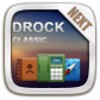
















Comments
There are no opinions about Light Year yet. Be the first! Comment